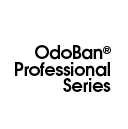Did you know that your phone may be the dirtiest thing you interact with every day?
Think about it. We use our phones everywhere- even in the bathroom! We’re using our phones after touching all kinds of surfaces, which can transfer bacteria and other pathogens directly to the surface of our phone.
It’s estimated that, on average, phones contain over 25,000 bacteria per square inch. That’s 20x more bacteria than the average toilet seat!
How can you get your phone cleaner? Don’t worry, cleaning your phone is possible. Here’s what you can do.
Many phone manufacturers, like Apple, manufacturer of the iPhone, do not recommend using any sort of cleaning chemicals to clean your phone, as they can wear down your phone’s special coatings.
Step 1
Use a microfiber cloth to physically remove bacteria from the surface of your phone. We recommend OdoBan MicroSham cloths (available at The Home Depot).
OdoBan MicroShams are one of the best phone cleaners because they can remove 99% of bacteria from the surface without any added chemicals. Additionally, these cloths are lint-free, which is important because you don’t want any lint or debris getting into the cracks and crevices of your phone as you clean.
Step 2
Slightly wet your microfiber cloth in plain water. Be sure to wring it out so the cloth is not too damp. You definitely don’t want excess water to get inside you phone and damage the electronics.
Step 3
Remove you phone case, if you use one, and take your slightly damp microfiber cloth and gently wipe in one direction from top to bottom of the surface of your phone. This movement is important, because it will move germs and bacteria in one direction and off the surface of your phone. This action should also help avoid any streaking.
Warning: Take extra care around openings, like the small speaker holes or any ports, to avoid getting water into those areas, which could ultimately damage your phone.
Repeat this on the other side of phone, and along the sides of your phone.
Step 4
Use a cotton swab to clean those harder to reach crevices on your phone. You don’t want to use anything sharp and cause possible damage.
Pro Tip: Create a point with the corner of your dry microfiber cloth. This is another, easy way to reach into and clean the charging port, small speaker holes, and other crevices.
Step 5 (How to Clean A Phone Case)
This is a great time to clean your case as well. Check your case manufacturer’s instructions. For plastic phones, you’re generally safe using a solution of warm water and dish soap. Be sure to allow the case to completely dry before putting it back on your phone.
Instructions from Apple on how to clean your iPhone, including the new iPhone 11, iPhone 11 Pro, iPhone 11 Pro Max Read Now